If you’re wondering how to buy a PC in India in 2025—whether it’s for gaming, office work, content creation, or home use—this guide will help you decide. Learn about prebuilt vs custom PCs, mini PCs, AIOs, key components, and brand recommendations. Understanding how to buy a PC properly ensures you get the best value for your needs.
Table of Contents
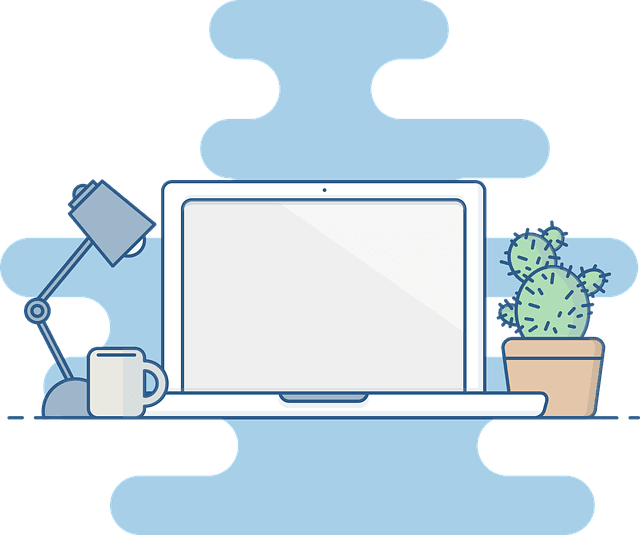
1. How to Buy a PC: Choose the Right Form Factor
🖥️ Prebuilt PC
- Comes fully assembled from brands like HP, Dell, Lenovo
- Less hassle, decent warranty
- Less customization and often overpriced parts
🛠️ Custom Built PC
- DIY or assembled by vendors like PrimeABGB, Vedant Computers
- Total control over parts
- Better performance per rupee
🧱 Mini PCs
- Compact PCs like Intel NUC, Minisforum, Mac Mini
- Low power, small footprint, great for office or HTPC use
🖥️ All-in-One (AIO)
- Display + CPU + ports in one unit (e.g., iMac)
- Saves space but hard to upgrade
2. Best PC Components 2025: Choose the Right CPU
The processor is the brain of your PC.
🔷 Intel (14th Gen)
- Core i3/i5/i7/i9 – from basic to pro-level use
- ‘K’ series are overclockable, ‘F’ lacks iGPU
🔶 AMD (Ryzen 7000 Series)
- Ryzen 3/5/7/9 – better multi-core in many cases
- Cheaper than Intel for similar performance
🍎 Apple Silicon (M1/M2/M3)
- Used in Mac Mini, iMac, Mac Studio
- Best for macOS users; not upgradeable
3. RAM: How to Buy a PC with the Right Memory
- Minimum in 2025: 16GB DDR5 (for most users)
- Go for 3200 MHz+ for DDR4, 5600 MHz+ for DDR5
- Dual channel (2x8GB) offers better performance than single stick
4. Storage Options When Buying a PC
| Type | Speed | Use Case |
|---|---|---|
| HDD | Slow | Backup/large files only |
| SATA SSD | Fast | Budget builds, OS drive |
| NVMe SSD (PCIe 3.0/4.0/5.0) | Blazing fast | Main drive for pros/gamers |
5. How to Choose a Motherboard
- Match it with your CPU socket
- Look for WiFi, Bluetooth, NVMe slots, and RAM expansion
6. Graphics Cards: How to Buy a PC for Gaming
For any graphical work or gaming, a dedicated GPU is a must.
| Brand | Key Series |
|---|---|
| Nvidia | RTX 4060, 4070, 4080 |
| AMD | RX 7600, 7700, 7900 XT |
| Intel | Arc A580, A750 (entry-mid) |
7. Power Supply Unit: Don’t Compromise!
Use PSU calculators from brands like Cooler Master PSU Calculator to get exact wattage.
8. PC Cabinet: Style Meets Cooling
Get a cabinet with:
- Good airflow (front mesh preferred)
- Space for GPU and cooling
- Top brands: Corsair, NZXT, Cooler Master
9. Accessories: Monitor, Keyboard, Mouse
Pair your PC with a good monitor (IPS, 144Hz for gaming), mechanical keyboard, and precision gaming mouse.
10. OS & Software Support
Windows 11 is the default. Consider dual-boot with Linux for developers.
11. Budget Guide to How to Buy a PC in India
Detailed in tiers: Budget (₹35k), Mid (₹70k–₹1L), Pro (₹1.5L+)
12. Internal Links You Should Check
13. External Resources for Buying PCs
Conclusion: Whether you’re buying a gaming rig or a quiet productivity PC, knowing how to buy a PC in 2025 is the first step toward saving money and avoiding costly mistakes.