Table of Contents
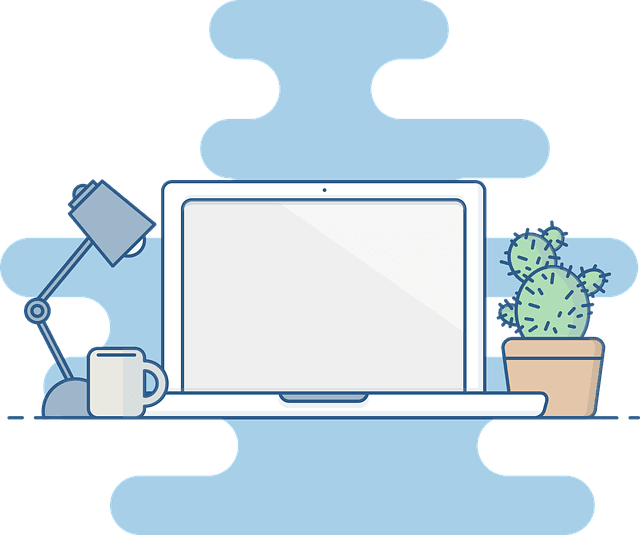
The Ultimate Laptop Buying Guide (2025 Edition)
Whether you’re a student, content creator, gamer, or business professional, choosing the right laptop can be confusing. This guide breaks down every technical detail, use-case consideration, and brand-specific insight to help you make a smart purchase.
1. Define Your Use Case First
Before comparing specs, ask yourself:
- Are you gaming, video editing, or using office apps?
- Will you travel often with your laptop?
- Do you need long battery life or high performance?
Common Use Cases:
- Students: Lightweight, long battery life, moderate specs
- Gamers: High refresh-rate display, powerful GPU, better cooling
- Content Creators: High RAM, fast SSD, color-accurate display
- Business Users: Durable, secure, portable, great keyboard
- Developers: High RAM, good keyboard, fast compile time
2. Choose the Right Processor (CPU)
Major Architectures:
- x86 (Intel/AMD): Standard for Windows laptops
- ARM (Apple M-series, Snapdragon X Elite): Used in MacBooks and newer Windows ARM laptops
Apple M-Series Overview:
- M1 / M1 Pro / M1 Max / M1 Ultra
- M2 / M2 Pro / M2 Max
- M3 / M3 Pro / M3 Max
- Excellent performance-per-watt, unified memory
Snapdragon X Series:
- Snapdragon 8cx Gen 3, Snapdragon X Elite
- ARM-based, highly efficient, catching up to Apple’s M-series
Intel CPU Labels:
- U: Ultra-low power
- P: Performance-balanced
- H/HS: High performance (thin and light/gaming)
- HX: Desktop-grade for heavy multitasking/gaming
AMD CPU Labels:
- Ryzen 3/5/7/9 with suffixes similar to Intel: U, H, HS
Apple M-Series vs Snapdragon vs Intel vs AMD:
| Feature | Apple M-Series | Snapdragon X Elite | Intel (13th/14th Gen) | AMD Ryzen 7000 |
|---|---|---|---|---|
| Architecture | ARM | ARM | x86 | x86 |
| Battery Life | Excellent | Excellent | Moderate | High |
| App Support | macOS only | Windows ARM (growing) | Full Windows | Full Windows/Linux |
| Performance | Industry-leading | Strong | Excellent multi-core | Excellent efficiency |
3. RAM: Capacity, Speed & Types
Size
- 4GB: Too low for 2025
- 8GB: Entry-level
- 16GB: Sweet spot for most
- 32GB+: For gaming, VM, editing
Types:
- DDR4: Standard in most laptops till 2023
- DDR5: Faster, better bandwidth, found in newer models
- DDR4 (up to 3200 MHz) vs. DDR5 (up to 6400 MHz+)
- SO-DIMM vs. soldered: SO-DIMM = upgradeable; soldered = fixed
- LPDDR4x / LPDDR5x: Low-power, soldered (common in ultrabooks)
4. Storage: Interfaces & Speeds
Types:
- eMMC: Basic, very slow and found chrome books
- SATA SSD (2.5″ or M.2): Decent speed, older tech
- NVMe PCIe 3.0: Common, fast
- NVMe PCIe 4.0/5.0: Faster sequential read/write, ideal for creators
Recommended: At least 512GB NVMe SSD
5. Display: Size, Panel, Resolution, Color & Brightness
Sizes:
- 13–14″ for portability
- 15–16″ standard workhorse
- 17″+ for gaming/workstations
Panel Types:
- TN: Fast but poor color and angles
- VA: Better contrast, average color
- IPS: Best overall (color + viewing angles)
- OLED: High contrast, true blacks (watch out for burn-in)
Refresh Rate:
- 60Hz: Standard
- 120–144Hz: Smooth gaming and motion
- 240Hz+: Esports-level
Color Gamut:
- sRGB 100%: Ideal for general creative work
- DCI-P3/AdobeRGB: For professionals (video, photography)
Brightness:
- 250–300 nits: Indoor use
- 400–600 nits: Versatile (bright rooms/outdoors)
- HDR: Requires 600+ nits peak
6. Battery Life
- Target 8+ hours for productivity
- ARM CPUs (M-series, Snapdragon) have best battery efficiency
- Larger Wh = longer life; check fast-charging support
7. Operating System Comparison
| OS | Pros | Cons |
|---|---|---|
| Windows | Versatile, broad app support | Bloatware, slower updates |
| macOS | Stable, sleek UI, great ecosystem | Expensive, limited hardware |
| Linux | Free, customizable, dev-friendly | App compatibility |
| ChromeOS | Lightweight, fast boot | Web-based limitations |
8. Connectivity: Wi-Fi, Bluetooth, Ports
Wi-Fi:
- Wi-Fi 6 (802.11ax): Standard
- Wi-Fi 6E: Includes 6 GHz band
- Wi-Fi 7: Future-proof, ultra-low latency
Bluetooth:
- 5.0/5.2: Common in 2023–24 laptops
- 5.3/6.0: Improved range, reliability, efficiency
Ports:
- USB-A: Still useful
- USB-C / Thunderbolt 4: Universal, charging, data, display
- HDMI, Ethernet: For media and stable connectivity
- SD Card Slot: Creator necessity
9. GPU: Integrated vs Dedicated
Integrated:
- Intel Iris Xe, AMD RDNA iGPU — good for light gaming, media
Dedicated:
- NVIDIA RTX 30/40 series, AMD RX 6000/7000
- NVIDIA Quadro / AMD Pro series — for professionals
Recommended:
- RTX 3050/4060 – Entry gaming/editing
- RTX 4070/4080/4090 – High-end, 3D, 4K rendering
10. Repairability & Upgradability
- Check if RAM and SSD are replaceable
- Use iFixit Repairability Scores
- Framework Laptop, System76 are most user-upgradable
11. Laptop Types Explained
| Category | Examples | Use |
|---|---|---|
| Ultrabook | Dell XPS, MacBook Air | Portable, efficient |
| Business | ThinkPad, EliteBook | Secure, durable |
| Gaming | ROG, Legion, Alienware | High-end GPU & cooling |
| Workstation | ZBook, Precision | 3D, CAD, heavy workloads |
| Budget | Inspiron, IdeaPad | Entry-level tasks |
12. Brand & Series Guide
Lenovo:
- ThinkPad X: Premium portable
- T Series: Classic business
- E Series: Budget business
- P Series: Professional workstation
- Legion: Gaming
- Yoga: 2-in-1
HP:
- Spectre / Envy: Stylish, premium
- Pavilion: Budget everyday
- Omen: Gaming
- ZBook: Workstations
- EliteBook / ProBook: Enterprise
Dell:
- XPS: Sleek, premium
- Inspiron: General use
- Latitude: Business
- Alienware: High-end gaming
- Precision: Mobile workstations
ASUS:
- ZenBook: Premium ultrabooks
- Vivobook: Affordable range
- ROG/TUF: Gaming
13. Other Features That Matter
- Keyboard: Backlit, good travel, layout
- Touchpad: Glass, Precision drivers
- Webcam: 720p (basic), 1080p/IR (premium)
- Build Material: Plastic vs aluminum vs carbon fiber
🔗 Helpful Outbound Links
- NotebookCheck Benchmark Database
- UserBenchmark: Compare CPUs/GPUs
- Intel Processor Naming Explained
- AMD Processor Decoder
- Framework Laptop
- System76 Linux Laptops
- iFixit Laptop Repairability Scores
✅ Final Takeaway
Buying a laptop in 2025 means navigating an ecosystem of rapidly evolving tech. By aligning your purchase with your real-world needs — and using this guide as a reference — you’ll make a future-proof, informed decision.